With every generation, the work culture has evolved. Now, we have rightly acknowledged the importance of mental health at work, flexible working hours, diversity, equal pay and even paternal leaves. But amidst all this progress, we are still lagging in realising the toll of prolonged desk hours on physical health.
According to a report, over 65% of the Indian workforce complains of back pain due to a sedentary lifestyle and poor ergonomics. Fatigue, neck strain, discomfort in the upper limbs or slouched posture are a few other common symptoms that significantly impact the physical well-being of employees and their performance.

While businesses can’t pause operations, they can improve how work is done. By integrating ergonomics into office design, companies can create workspaces that support both health and productivity. This article explores how thoughtful, ergonomically designed offices yield better outcomes for employees and businesses.
What are Ergonomics in Office Design?
Ergonomics is a systematic approach to workplace design that ensures spaces support the people working in them. In simpler terms, it’s about creating an environment where tasks, tools, and physical spaces are aligned with the capabilities and comfort of the human body.
In the context of office design, ergonomics ensures that the physical layout (including desks, chairs, other furniture, and lighting) supports natural movement, correct posture, and employee comfort throughout the workday.
Rather than making employees adapt to rigid furniture or fixed workstations, ergonomic office design works the other way around, where the space adapts to the person. When done well, it reduces physical strain, prevents injuries, and enhances both focus and long-term efficiency.
Ergonomic office design includes:
- Chairs that support the spine and adjust to the employee’s height and posture
- Desks that allow for sitting and standing positions
- Monitors placed at eye level to avoid neck strain
- Lighting that reduces glare and eye fatigue
- Layouts that encourage healthy movement during the day
Why is Ergonomics Relevant to Office Interior Design?
Office interior design isn’t just about aesthetics and branding. Here are a few insights on why ergonomics must be a key consideration at every workplace:
Global Figures of Discomfort at Work:
- Work-related musculoskeletal disorders (MSDs) are a leading cause of health concerns worldwide, with millions affected in corporate environments.
- In 2003, approximately 1.8 million workers in the United States reported ergonomic or MSD injuries annually, accounting for approximately 34% of all lost workdays due to occupational injuries.
- Globally, 44% of professionals suffer from repetitive strain injuries (RSI), and over 50% report eye strain linked to suboptimal workstation design.
Struggles Related to Ergonomics in India:
- A May 2025 report by BJM Health, based on a 2024 cross-sectional study, found that over 74% of Indian IT professionals experienced musculoskeletal discomfort. This was predominantly lower back and neck pain from poor posture and prolonged screen time.
- A recent study in Chennai (December 2022–March 2024) involving 380 IT professionals revealed high rates of discomfort, including neck pain (45%), right shoulder pain (38.7%), left shoulder pain (35.1%), upper back pain (42.8%), and lower back pain (48.2%).
Why does Ergonomics Matter?
- According to research, effective office ergonomics interventions, on average, reduce the number of musculoskeletal problems by 61%, decrease lost workdays by 88%, and decrease staff turnover by 87%.
- All the investment made in ergonomic improvements returns in the form of increased productivity, improved employee retention, and reduced absenteeism.
What are the Benefits of Ergonomics in Offices?
Ergonomics is a strategic investment in business health, employee well-being, and sustainable performance. Here’s how:
1. Reduces Physical Strain and Long-Term Health Issues: Proper ergonomic design supports natural posture and movement. It reduces the risk of chronic neck, back, and joint problems, particularly those caused by repetitive tasks and poor seating posture.
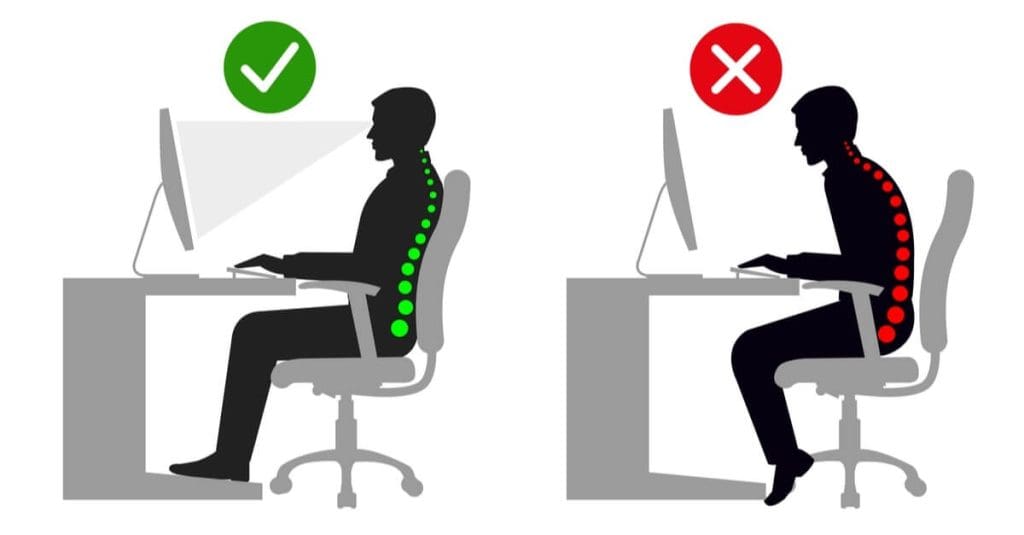
2. Improves Focus and Cognitive Performance: When the body is at ease, the mind performs better. Ergonomically sound environments reduce fatigue and distraction, helping employees maintain concentration throughout the workday.
3. Minimises Absenteeism and Health-Related Costs: Fewer injuries mean fewer medical claims, reduced absenteeism, and less unplanned downtime. For companies, this translates to direct cost savings and more predictable team availability.
4. Strengthens Employer Brand and Retention: A workspace designed around employee well-being sends a strong message: “We value you.” This improves morale, loyalty, and retention, especially among millennial and Gen Z talent.

5. Optimises Space and Workflow Efficiency: Ergonomics isn’t just about furniture; it’s about function. Thoughtful layouts enhance movement, reduce clutter, and simplify tasks, ultimately improving overall operational flow.

6. Supports Compliance and Future-Ready Work Culture: With an increasing focus on occupational health regulations and inclusive design, ergonomics ensures your workplace meets both legal standards and evolving employee expectations.
What are the Important Considerations While Adding Ergonomics in Offices?
The following are a few factors to keep in mind while making ergonomic changes:
1. Work Type and Task Mapping: Start by understanding the nature of the work. Is it desk-bound, collaborative, or mobile? Design seating, desks, and screen setups based on whether employees are coding for extended periods, attending back-to-back meetings, or frequently switching between tasks.
2. Adjustability Over One-Size-Fits-All: Ergonomic design must accommodate individual differences in height, posture, and preferences. Invest in adjustable chairs, monitor arms, sit-stand desks, and task lights.

3. Correct Monitor and Keyboard Placement: Screens should be positioned at eye level, approximately an arm’s length away, with keyboards positioned to maintain a neutral wrist position. Ignoring this often leads to neck strain and wrist injuries over time.
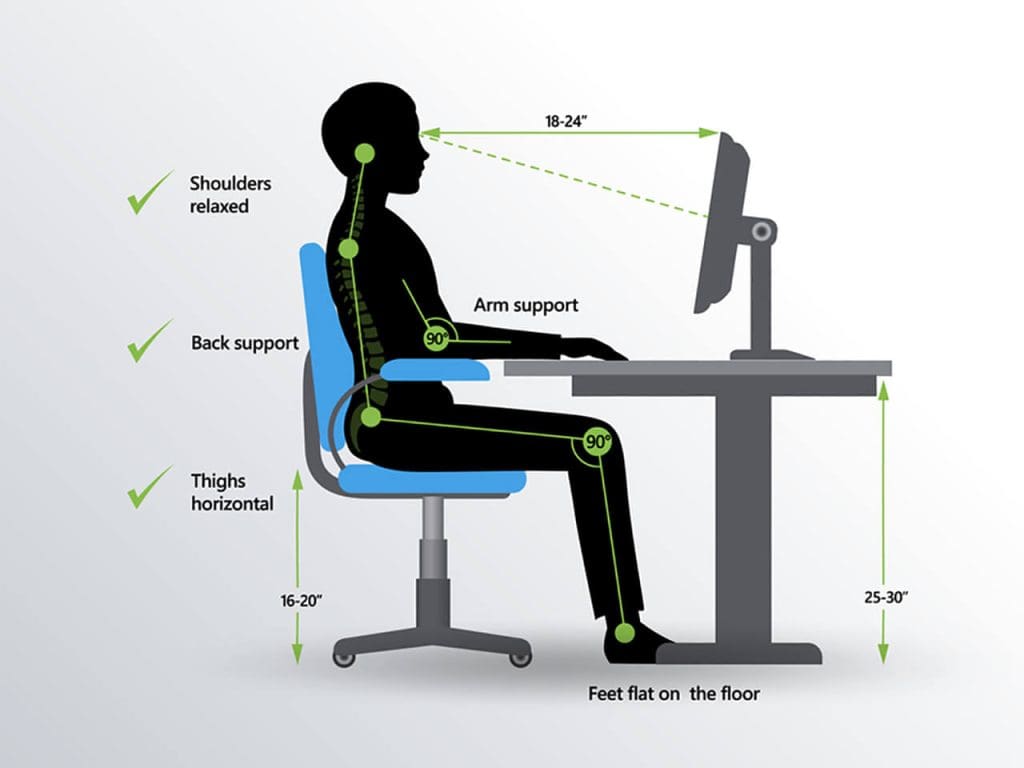
4. Seating That Supports the Spine: Install chairs with lumbar support, breathable fabric, and a range of adjustable features (height, armrests, back tilt).
5. Lighting and Glare Control: Poor lighting causes eye strain, headaches, and reduced alertness. Use layered lighting (ambient, task, and natural light) while avoiding direct glare on screens.
6. Movement and Break Culture: No ergonomic setup is effective if people sit in one posture for 8 hours straight. Encourage micro-breaks, walking paths, and flexible layouts that support natural movement throughout the day.
7. Training and Onboarding: Even the best ergonomic tools fail without awareness. Offer employees onboarding sessions and digital guides on how to adjust their chairs, screen heights, and desk setups properly.
8. Inclusive and Accessible Design: Ensure your design supports diverse body types, left-handed users, and employees with disabilities.
9. Quality Over Quick Fixes: Avoid Low-Cost, Cosmetic Upgrades. Select high-quality ergonomic products that meet standards such as ANSI/BIFMA or ISO.
How to Fit Ergonomics in Different Offices?
Here is a basic ergonomic guideline for every workplace category:
1. IT and Tech Offices
- Pain Points: Long seated hours, dual monitors, repetitive motion.
- Focus: Adjustable chairs and desks, dual-screen monitor arms, wrist rests, and ambient lighting for screen comfort.

2. Creative and Design Studios
- Pain Points: Alternating between digital and physical work, long hours of focus.
- Focus: Sit-stand desks, task lighting, high-mobility seating, varied postures for brainstorming and execution zones.
3. Consulting or Client-Facing Offices
- Focus: Comfortable but professional seating, collaborative desk setups, and well-lit meeting areas with glare-free screens.
- Pain Points: Frequent meetings, presentation-led spaces.

4. Co-Working and Shared Offices
- Focus: Highly flexible furniture, modular layouts, adjustable desk heights, and ergonomic accessories that suit many users.
- Pain Points: Diverse user base, hot-desking.

Looking to create an ergonomic, people-first workspace?
The commercial design experts at Sahi Designs are here to help. From layout planning to furniture selection, we bring together function, comfort, and efficiency.
Get in touch today and let’s build health-focused, high-performance offices that put your people first.
